# install official ROON brigde/server
$ sudo apt-get update
# make sure curl is installed
$ sudo apt install curl
# install dependency (ffmpeg lib)
$ sudo apt-get install ffmpeg
# setup directory for installation
$ sudo mkdir ~/Downloads/roon_server
$ cd ~/Downloads/roon_server/
# Roon Server x86_64
# all instructions are available here:
# https://help.roonlabs.com/portal/en/kb/articles/linux-install#Easy_Installer
# download script from the website (see above link) or fetch it with curl
$ sudo curl -LO https://download.roonlabs.com/builds/roonserver-installer-linuxx64.sh
# check the script before going further
$ cat roonserver-installer-linuxx64.sh
# change permission
$ sudo chmod +x roonserver-installer-linuxx64.sh
# install
$ sudo ./roonserver-installer-linuxx64.sh
# Roon Bridge x86_64
$ sudo curl -LO http://download.roonlabs.com/builds/roonbridge-installer-linuxx64.sh
$ sudo chmod +x roonbridge-installer-linuxx64.sh
$ sudo ./roonbridge-installer-linuxx64.sh
# Roon Bridge armv7hf (32 bit)
$ sudo curl -LO http://download.roonlabs.com/builds/roonbridge-installer-linuxarmv7hf.sh
$ sudo chmod +x roonbridge-installer-linuxarmv7hf.sh
$ sudo ./roonbridge-installer-linuxarmv7hf.sh
# Roon Bridge armv8 (64 Bit)
$ sudo curl -LO http://download.roonlabs.com/builds/roonbridge-installer-linuxarmv8.sh
$ sudo chmod +x roonbridge-installer-linuxarmv8.sh
$ sudo ./roonbridge-installer-linuxarmv8.sh
# roon is now activated, get the status
# roon server
$ sudo systemctl status roonserver
# roon bridge
$ sudo systemctl status roonbridge
# Log File Location
# If you used the easy installer, log files can be found in `/var/roon/RoonServer/Logs`, `/var/roon/RAATServer/Logs`, and `/var/roon/RoonBridge/Logs`.
# activate or deactivate service
# roon server
$ sudo systemctl enable roonserver
$ sudo systemctl disable roonserver
# roon bridge
$ sudo systemctl enable roonbridge
$ sudo systemctl disable roonbridge
# start, stop, status or restart service
# roon server
$ sudo systemctl start roonserver
$ sudo systemctl stop roonserver
$ sudo systemctl restart roonserver
$ sudo systemctl status roonserver
# roon bridge
$ sudo systemctl start roonbridge
$ sudo systemctl stop roonbridge
$ sudo systemctl restart roonbridge
$ sudo systemctl status roonbridge
# Uninstalling
# You can reverse the steps of the easy installer by running it with ‘uninstall’ as a command line parameter. For example:
# Roon Server x86_64
$ sudo ~/Downloads/roonserver/roonserver-installer-linuxx64.sh uninstall
# Roon Bridge x86_64
$ sudo ~/Downloads/roonserver/roonbridge-installer-linuxx64.sh uninstall
# Roon Bridge armv7hf (32 bit)
$ sudo ~/Downloads/roonserver/roonbridge-installer-linuxarmv7hf.sh uninstall
# Roon Bridge armv8 (64 Bit)
$ sudo ~/Downloads/roonserver/roonbridge-installer-linuxarmv8.sh uninstall